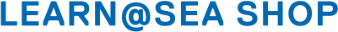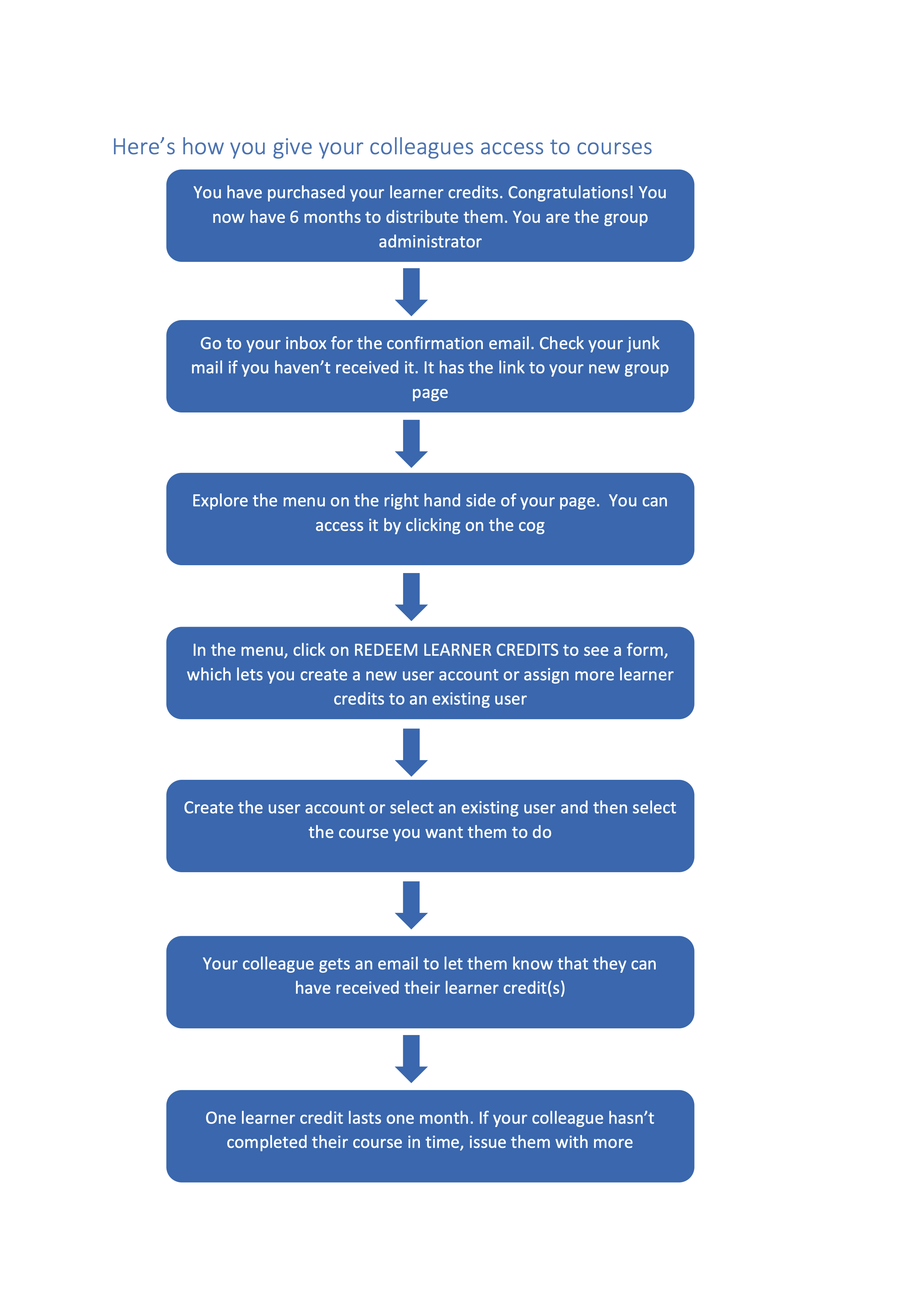
I'VE PURCHASED MY PACKAGE. WHAT DO I DO NOW?
Congratulations! You now have access to our award-winning platform, Learn@Sea. Simply check your inbox for your confirmation email.
How do I access my group page
Go to your confirmation email for a link to Learn@Sea. This link takes you to your group’s home page. If you don’t have a password already, it will ask you to create one. If you have more than one groups, you can find your groups at any time by clicking your name on the top left and selecting My Groups. As an admin user for your group, you will be able to see how many learner credits you have and who you have added.
How do I give my colleague access to a course?
Every page has a cog on the right hand side for your menu. Each cog offers a different menu.
In your group-page cog, look for ‘Learner credits.’ Click on this option for a new page where you will also see how many credits you have left. In this new page, click on the cog and then click on ‘Redeem credits.’ This takes you to a form. You add the learner’s name and email address and select the course you want them to do.
If you have a large number of learners doing one or two courses, please contact us at learning@ms- sc.org . We can assist with a quicker bulk upload. Just supply us with the names, email addresses and what courses you want them to do.
How much time do learners have to do the course
Each learner credit gives access to a course for one month. This time will start from the point of issuing the license. When they log into their course, their one month starts. If they don’t finish their course in a month, you can issue them with more credits.
I am not sure who I want to give courses to. Do I have to assign them straight away?
No you don’t.
Your learner credit bundle is valid for six months. It is a good idea to assign learner credits within the first few weeks. Remember that course access runs on a monthly basis. You might want to give learners more credits to have more time on a course or to do another course. Don’t worry if you forget how long you have had your learner credits for. We will send you a reminder, two weeks before your learner credits are due to expire.
How do I know how many credits I have left?
On your group home page you will see the number of learner credits you have left. If you run out of credits, go back to the shop and add more to your basket. Make sure you use the same email address and credit or debit you used the first time so that you can keep them all in the same group.
Which courses have downloadable apps?
The following have apps that can be downloaded for either iOS or Android. They are English, Maths, Maths Plus, Stability, Colregs and Writing.
They are free to download. This means that your learners can download the apps ahead of time and, when you are ready to assign a course, they can log in straight away. All of the courses are data- light. What’s even better is that, after download, the apps don’t need any data at all!
How many learner credits should I buy?
Our packages offer you flexibility. It depends on how many learners you need to support, how many courses you want them to do and how long you want them to have access for. For example, 50 learners can get Maths@sea (or any of our chargeable courses) for one month with 50 credits or three courses for 3 months with 150 credits. 50 seafarers could get English@Sea for 6 months with 300 credits. It is up to you.
And remember, the bigger and more bundles you buy, the cheaper it gets.